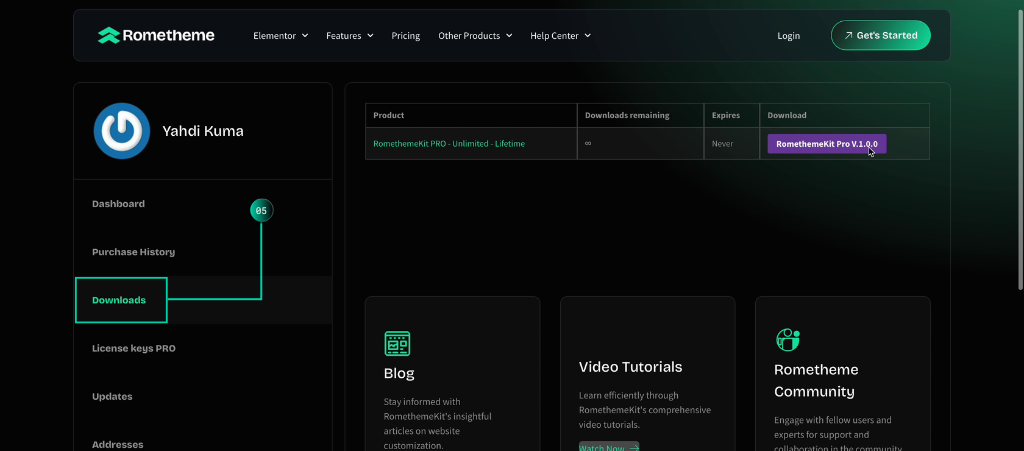Personal Account
How to Purchase and Download Item
Here are the steps to download items:
1. Log In to Your Account
- Click Login/Sign In and enter your email and password.
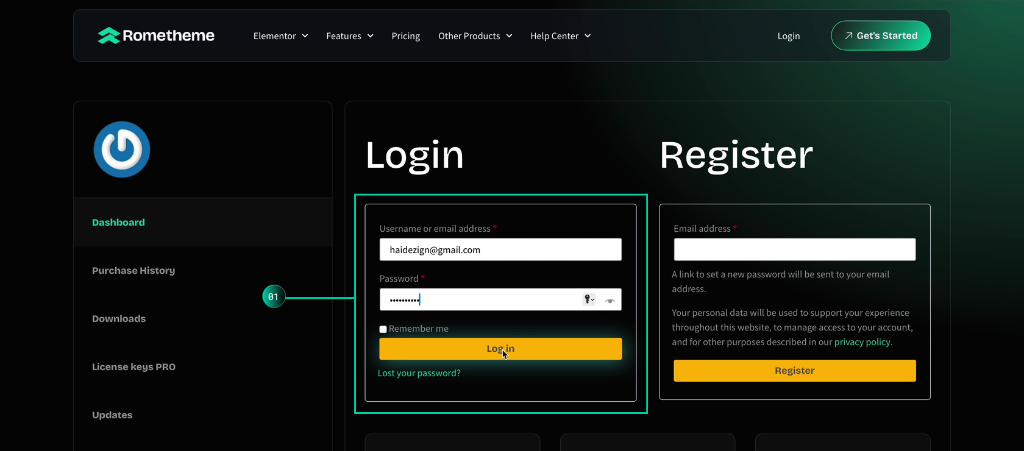
2. Search for the Desired Item
- Use the Search bar to find your item.
- Alternatively, browse through the available categories.
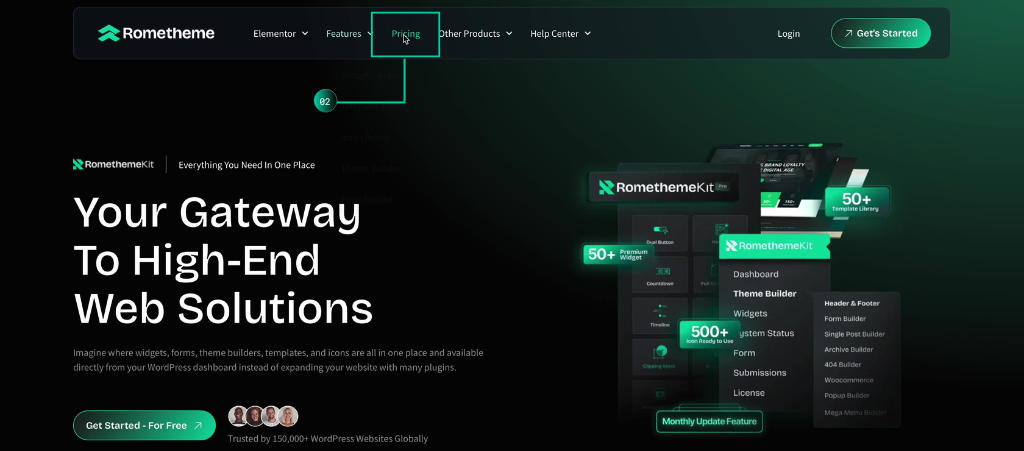
3. Select the item, click ‘Purchase Now’
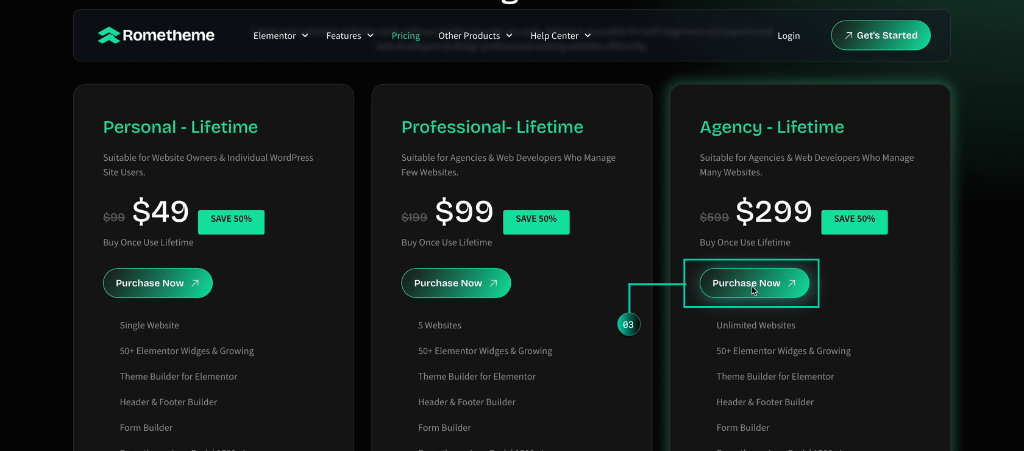
4. Complete the Payment
- Click Proceed to Checkout.
- Fill in your payment details and address if required.
- Choose your payment method and complete the transaction.
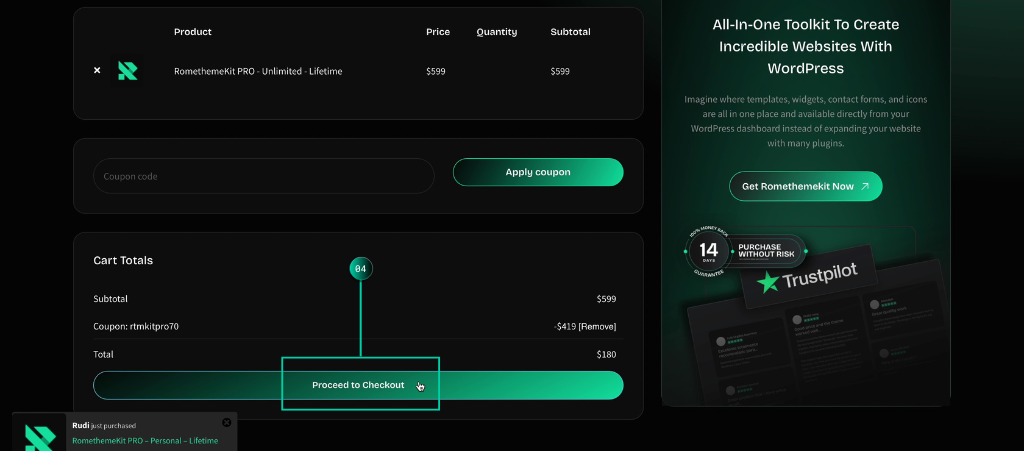
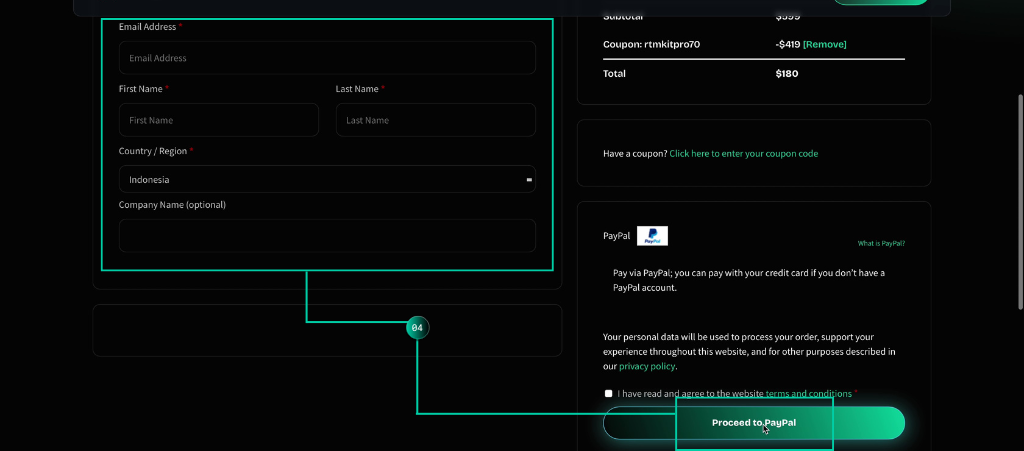
5. Access the Download Page
- After successful payment, you will be redirected to the Order Confirmation page.
- Click the Download button to retrieve your item.
- Alternatively, check your email for the download link.
or
- Navigate to the Downloads section.
- Click the Download button next to the purchased item.